Foto-Show: Neue Desktop-Wallpaper von Microsoft

"Brooklyn Bridge" aus der Microsoft-Wallpaper-Sammlung
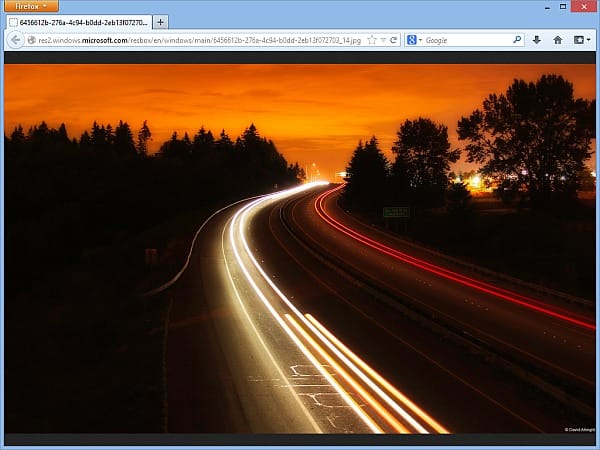
"Autobahn" aus der Microsoft-Wallpaper-Sammlung
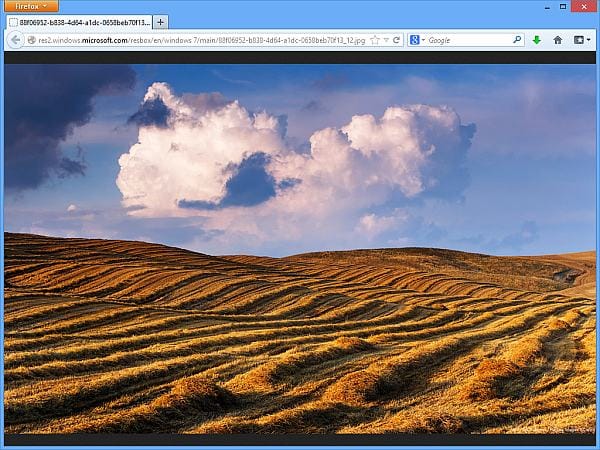
"Abgeerntetes Feld" aus der Microsoft-Wallpaper-Sammlung
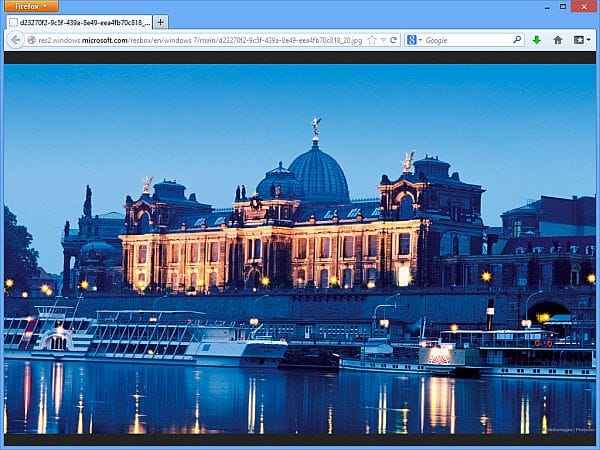
"Die Akademie der Künste in Dresden" aus der Microsoft-Wallpaper-Sammlung
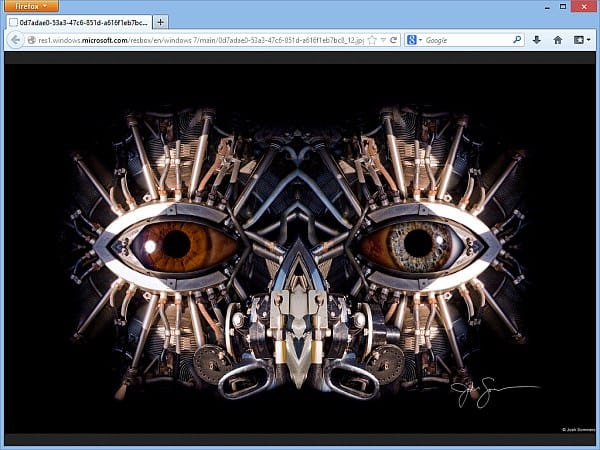
"Ersatzteile" aus der Microsoft-Wallpaper-Sammlung
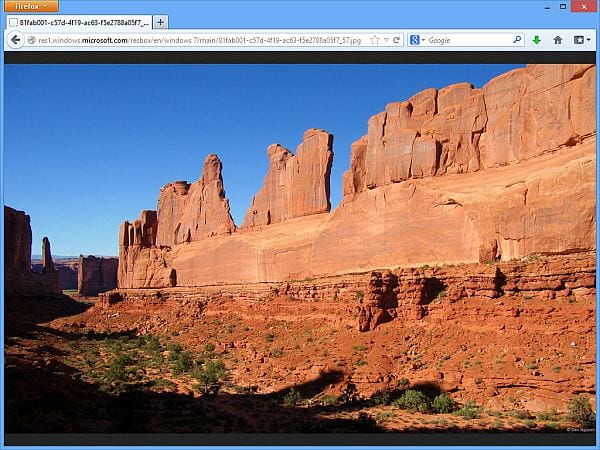
"Arches-Nationalpark" aus der Microsoft-Wallpaper-Sammlung
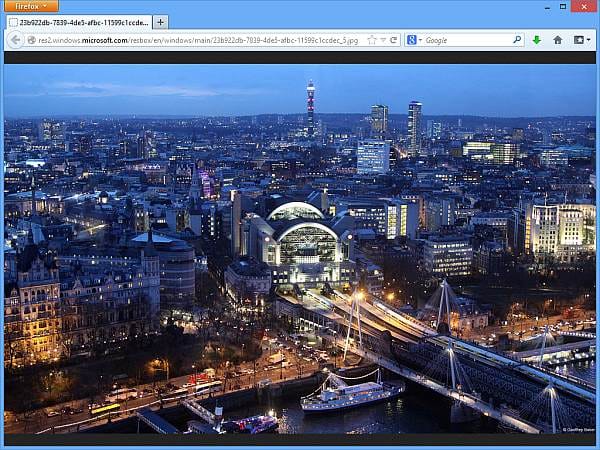
"Charing Cross in London" aus der Microsoft-Wallpaper-Sammlung
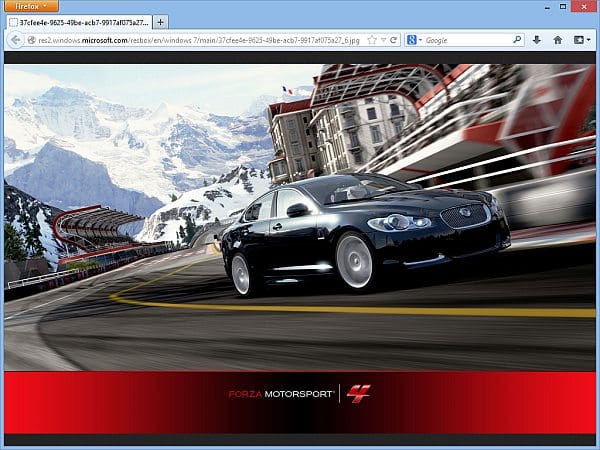
"Forza Motorsport Jaguar" aus der Microsoft-Wallpaper-Sammlung
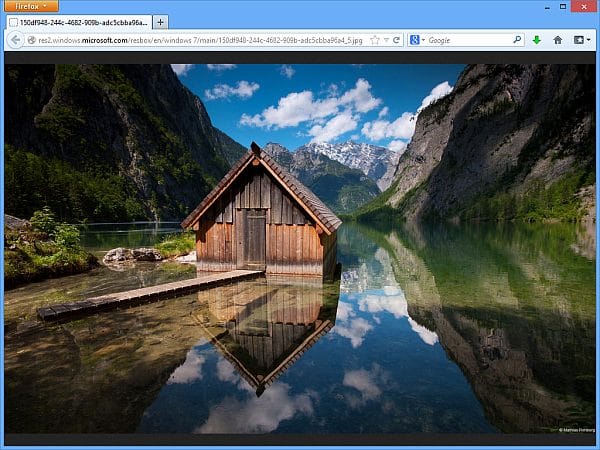
"Berchtesgardener Land" aus der Microsoft-Wallpaper-Sammlung
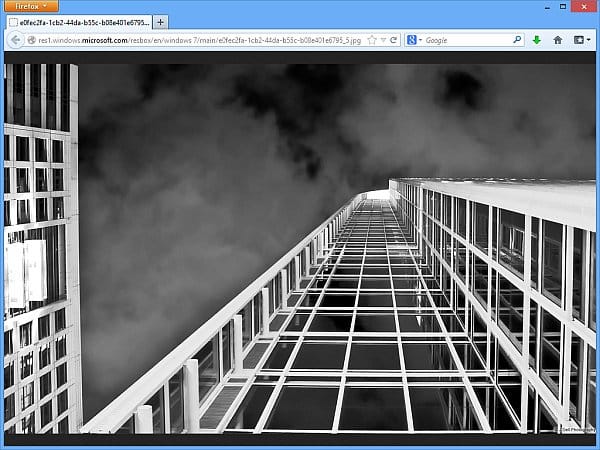
"In den Wolken" aus der Microsoft-Wallpaper-Sammlung
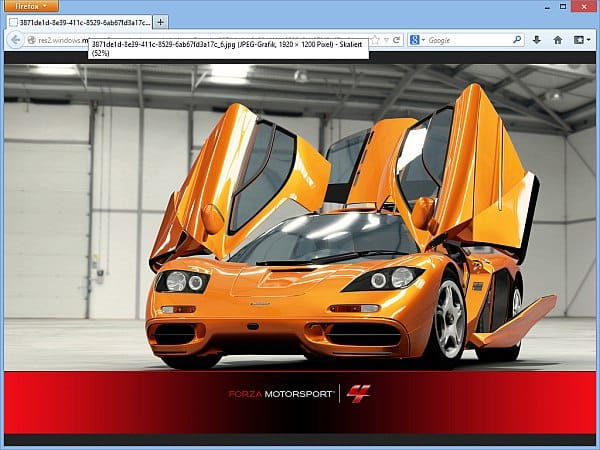
"Forza Motorsport McLaren" aus der Microsoft-Wallpaper-Sammlung

"Mustangs in Utah" aus der Microsoft-Wallpaper-Sammlung
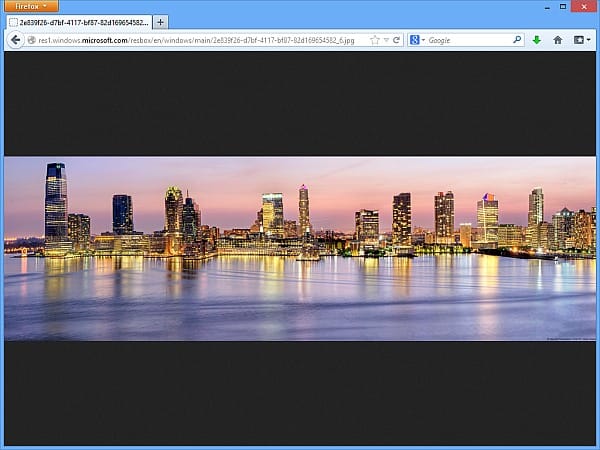
"Jersey City" aus der Microsoft-Wallpaper-Sammlung
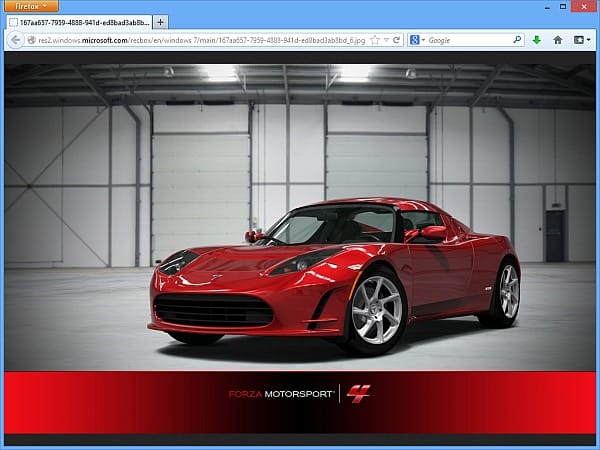
"Forza Motorsport Roadster" aus der Microsoft-Wallpaper-Sammlung
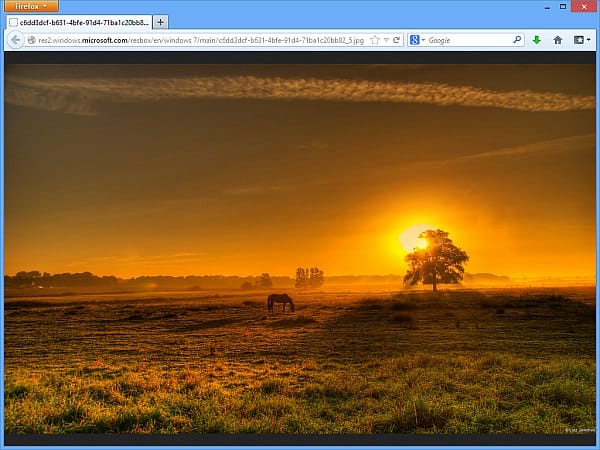
"Pferdekoppel bei Sonnenaufgang" aus der Microsoft-Wallpaper-Sammlung
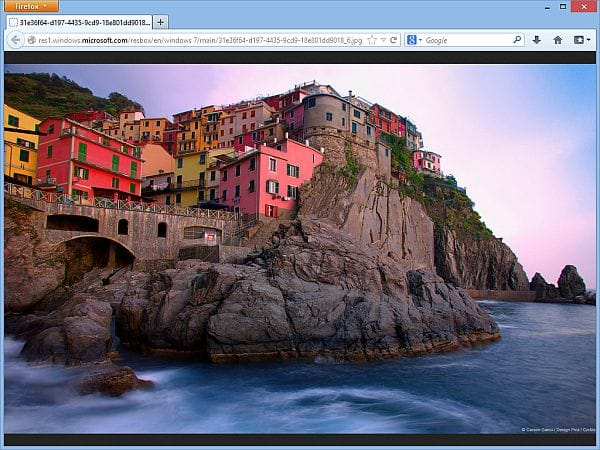
"Manarola in Italien" aus der Microsoft-Wallpaper-Sammlung
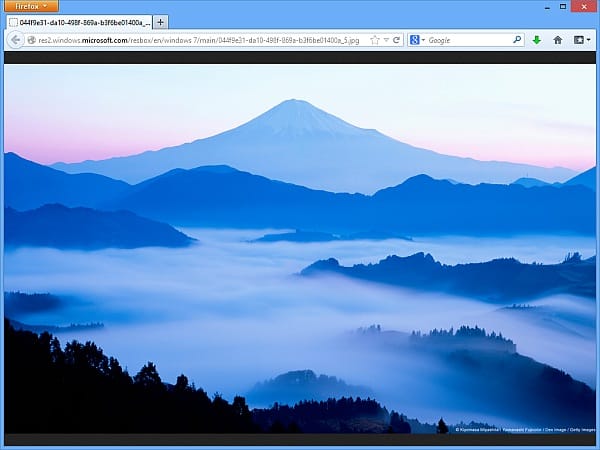
"Silhouette des Fuji-Bergs in Japan" aus der Microsoft-Wallpaper-Sammlung
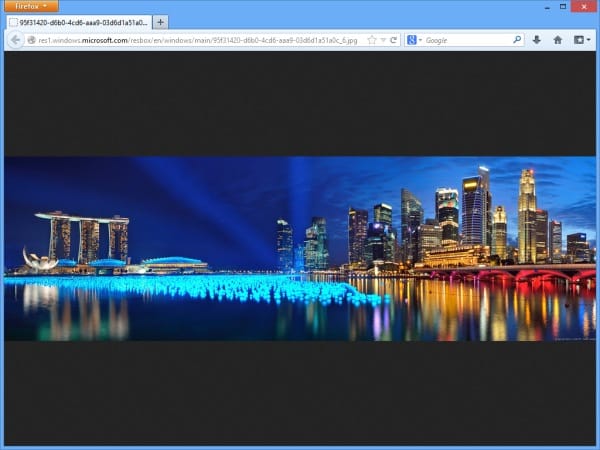
"Marina Bay" aus der Microsoft-Wallpaper-Sammlung
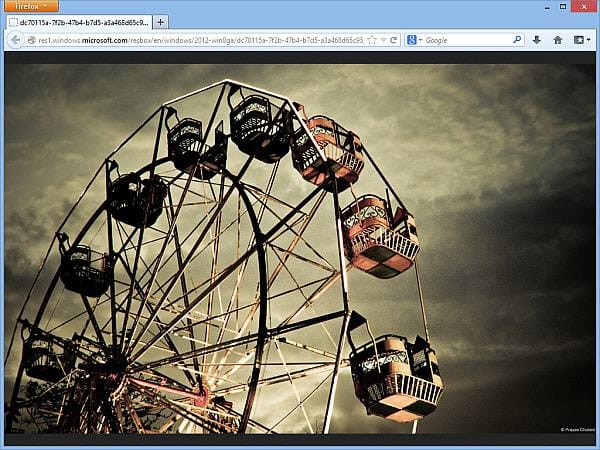
"Riesenrad" aus der Microsoft-Wallpaper-Sammlung
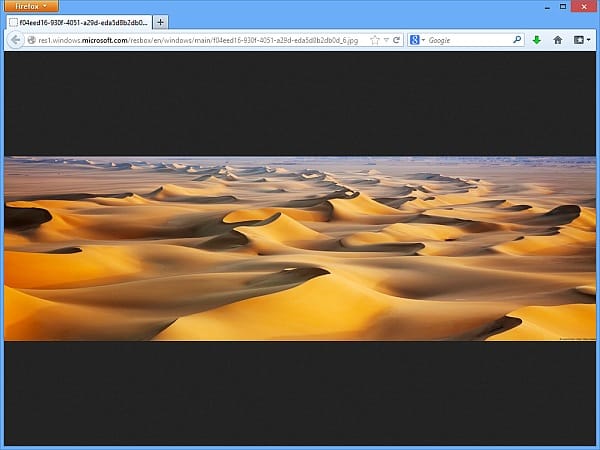
"Die Weiße Wüste in Ägypten" aus der Microsoft-Wallpaper-Sammlung
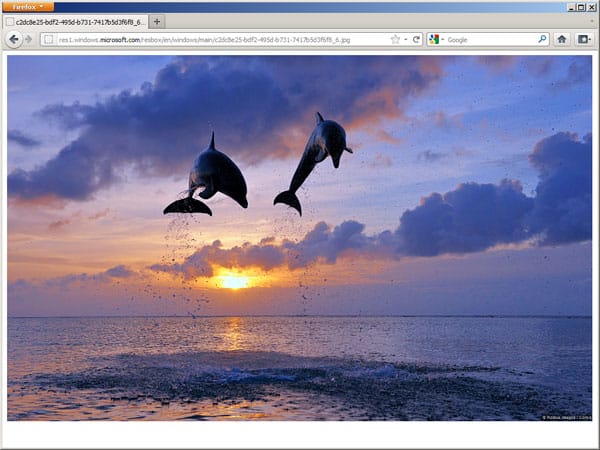
"Springende Große Tümmler" aus der Microsoft-Wallpaper-Sammlung.
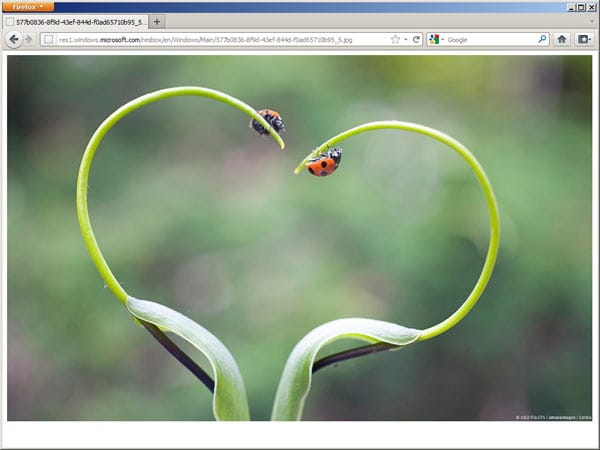
"Herz mit Marienkäfern" aus der Wallpaper-Sammlung von Microsoft
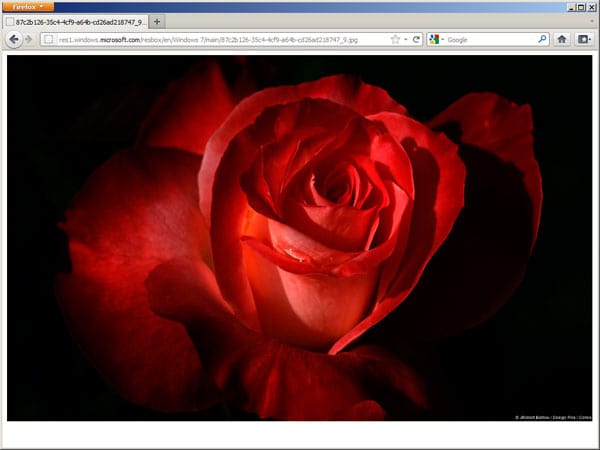
"Scharlachrote Rose" aus der Wallpaper-Sammlung von Microsoft.

"Mohnfeld im Sonnenlicht" aus der Wallpaper-Sammlung von Microsoft.
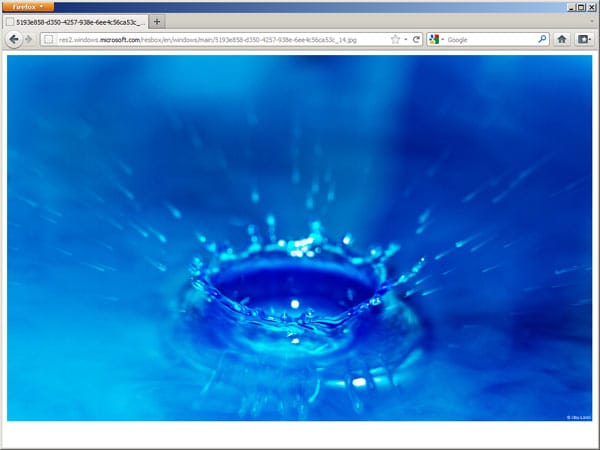
"Blauer Wassertropfen" aus der Wallpaper-Sammlung von Microsoft.
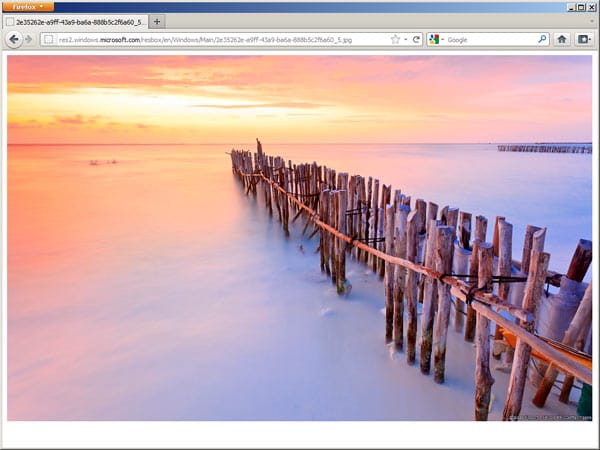
"Küste von Isla Mujeres (Quintana Roo, Mexiko)" aus der Wallpaper-Sammlung von Microsoft.
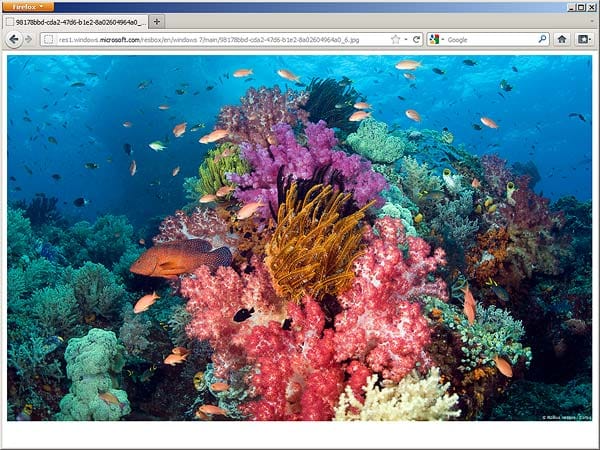
"Korallenriff (West Papua, Indonesien)" aus der Desktophintergründe-Sammlung von Microsoft.
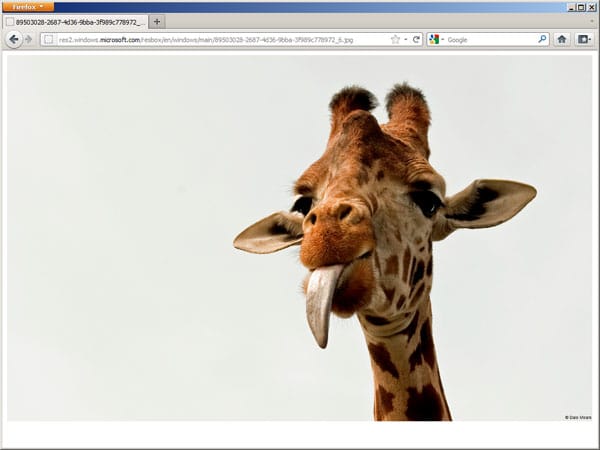
"Eine freche Giraffe" aus der Wallpaper-Sammlung von Microsoft.
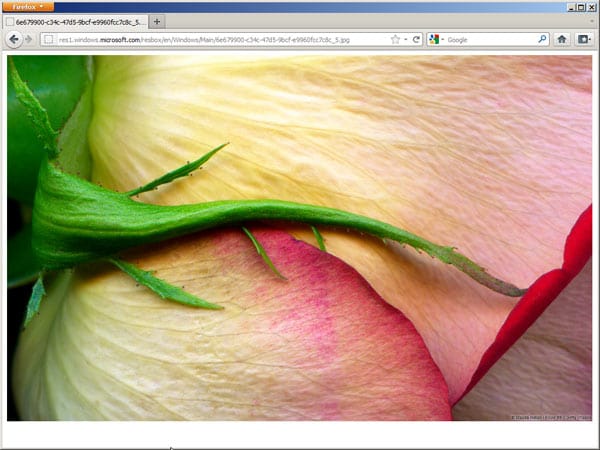
"Nahaufnahme einer Rose" aus der Wallpaper-Sammlung von Microsoft.
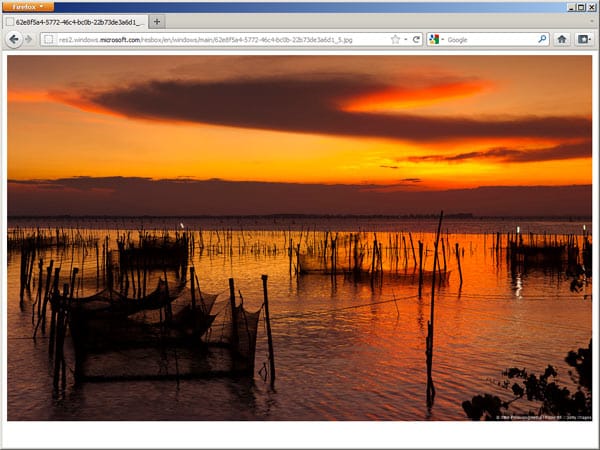
"Koh Yo im Sonnenuntergang (Thailand)" aus der Wallpaper-Sammlung von Microsoft.

"Doppelter Regenbogen (Silt, Colorado)" aus der Desktophintergründe-Sammlung von Microsoft.
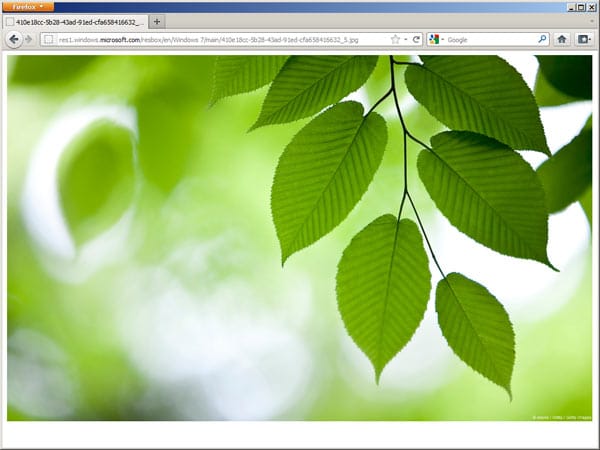
"Grünes Laub" aus der Wallpaper-Sammlung von Microsoft.
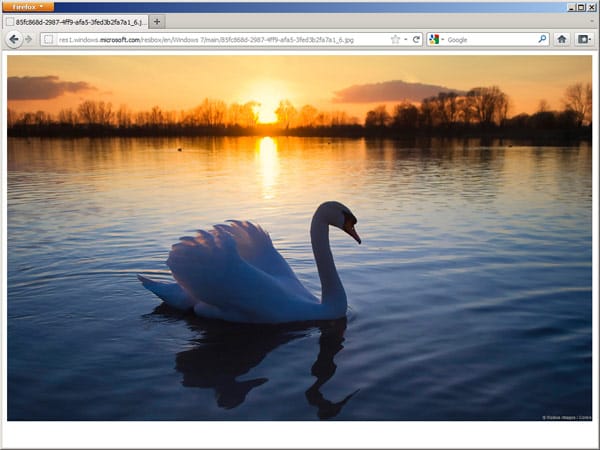
"Schwan" aus der Wallpaper-Sammlung von Microsoft.

"Wellenreiter (Ventura, Kalifornien)" aus der Desktophintergründe-Sammlung von Microsoft.
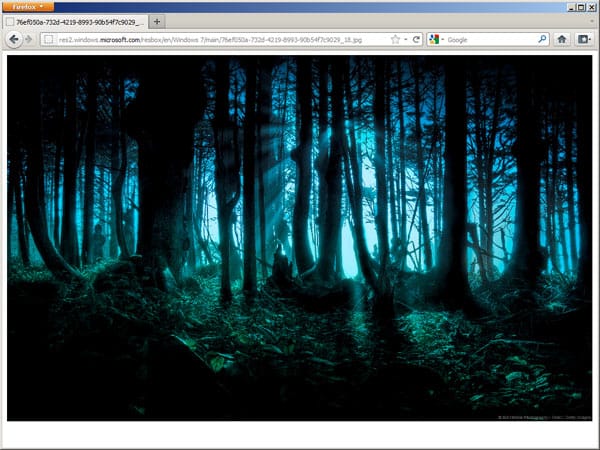
"Gespenstischer Wald" aus der Wallpaper-Sammlung von Microsoft
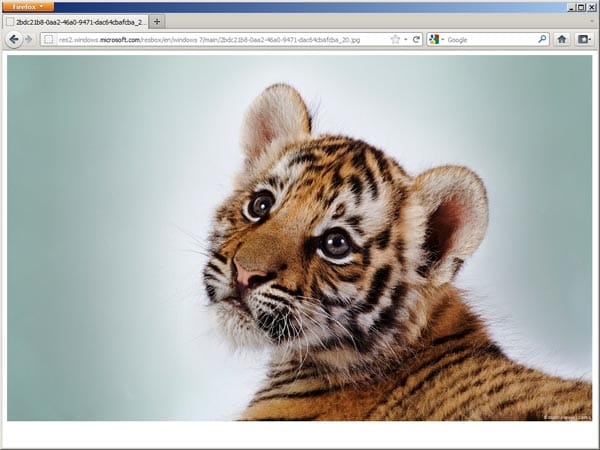
"Tigerbaby" aus der Wallpaper-Sammlung von Microsoft.
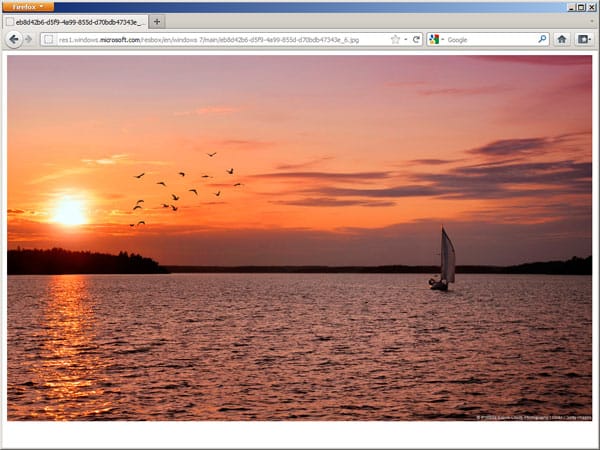
"Segelboot bei Sonnenuntergang" aus der Desktophintergründe-Sammlung von Microsoft.
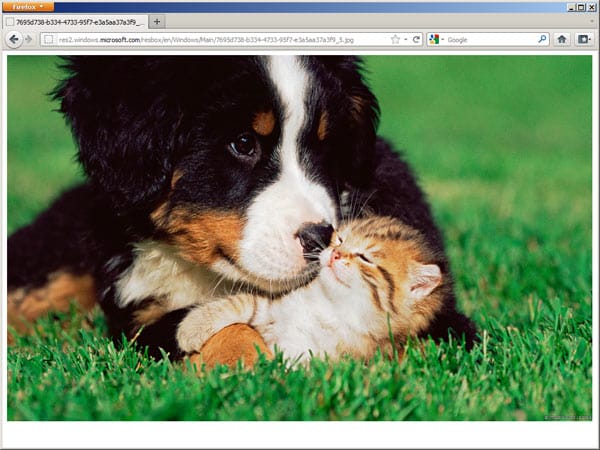
"Kätzchen und Welpe" aus der Wallpaper-Sammlung von Microsoft.
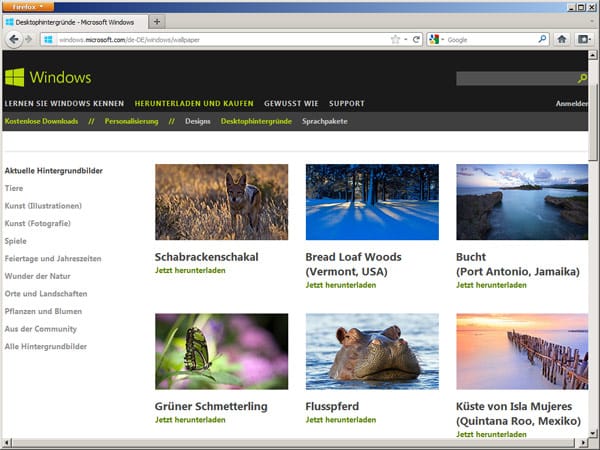
Über 370 kostenlose Hintergrundbilder stellt Microsoft auf seiner Seite zum Download bereit. Und so wechseln Sie Ihren Desktop-Hintergrund gegen ein Bild Ihrer Wahl aus: 1. Öffnen Sie die Microsoft-Seite für Desktophintergründe (http://windows.microsoft.com/de-DE/windows/wallpaper)
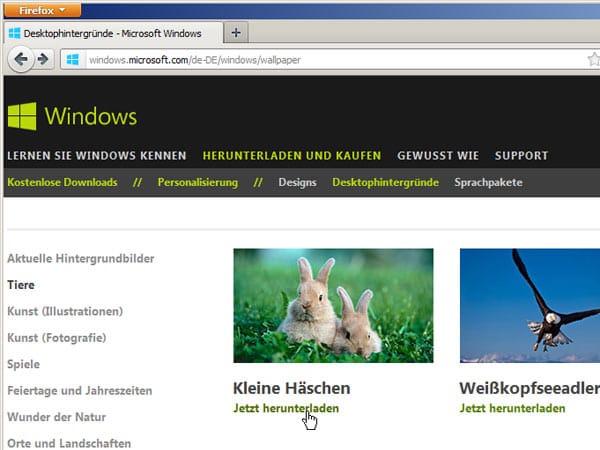
2. Über die Kategorie-Liste können Sie die Motive thematisch vorsortieren. Gefällt Ihnen ein Bild, klicken Sie auf "Jetzt herunterladen".
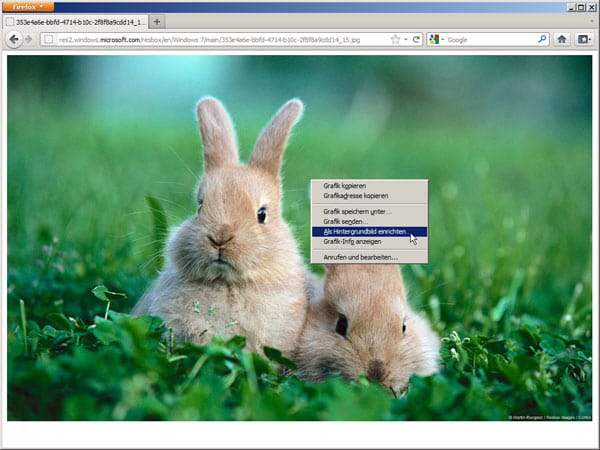
3. Klicken Sie mit der rechten Maustaste auf das Bild und wählen den Befehl "Als Hintergrundbild einrichten". Windows tauscht sofort den Desktophintergrund gegen das neue Motiv aus.












